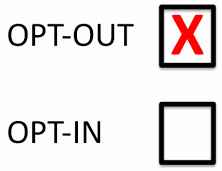So I’m digging around for a way to uninstall the latest iOS update (11.4, 25-30% reduction of battery life..) and while I’m reading an article from igeeksblog.com, a pop-up says “Thank you for registering for our notifications!”…
Say what?
Push notifications are something new that developers have been integrating into Firefox and Chrome. It can be used “for good” when you’re logged into GMail and it says “Your friend Jack has uploaded a photo on G+!” or when Facebook tells you someones updated something. Turns out, Chrome has a bug (since 2016!) that allows these push notifications to be installed without the user’s knowledge, signing you up for advertisements and other notices that will now come out of the blue that you never opted into.
Example of “for good”, from the Chrome developers’ blog at “https://developers.google.com/web/updates/2015/03/push-notifications-on-the-open-web”
If you ask a room of developers what mobile device features are missing from the web, push notifications are always high on the list.
Push notifications allow your users to opt-in to timely updates from sites they love and allow you to effectively re-engage them with customized, engaging content.
As of Chrome version 42, the Push API and Notification API are available to developers.
Example of “for bad” – the bug as described from the forum at “https://productforums.google.com/forum/#!topic/chrome/iiR2unuCMjg”.
The author and group got a single response of “It looks like you found a solution” (even though there never was one).
Note the date? 2016!
Serious flaw in Chrome can subscribe you to notifications with no way to get out
by Richard Pickett 10/28/16
I visited CryptoCoinNews.com 2 days ago from a google result on bitcoin. Immediately I received a “thanks for subscribing” google chrome notification that popped up. I didn’t think much of it, thought maybe it was something just inherent in their page and would go away when I closed the page.
Now, 2 days later, even with their page closed, I’ve received a number of their “news” stories via notification pop up. I’ve clicked the gear in the bottom corner, which goes to “Notification Exceptions”, entered http://CryptoCoinNews.com/ in the list, and selected “deny”.
Yet I keep getting their notifications.
How to fix in Chrome:
In the URL bar, enter the following:
chrome://settings/content/notifications
There under “Allow” you will see a list of all sites that have slipped themselves into your notifications section. Don’t just delete them, moved them to “Block” so that they won’t just re-run their script and re-insert themselves into your browser.
Lastly, install a script-killing plugin such as NoScript.
How to fix in Firefox:
In the URL bar, enter the following:
about:preferences#privacy
Select Privacy & Security, then look for Permissions -> Notifications. Select Settings.
Here you’ll see a list of websites that are allowed to throw pop-ups at you. Delete them all, then select “Block New Requests Asking to Allow Notifications” and Save Changes.