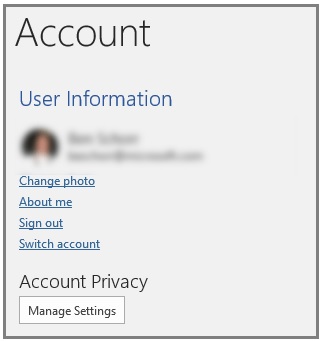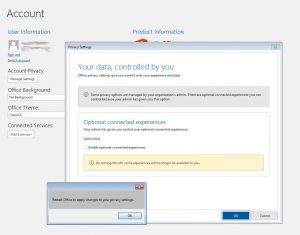Interesting thing happened this morning when I opened Outlook – a popup window telling me I was in control of a new feature, which means it can’t be good. If the first thing Microsoft needs to do is allay worries and reassure the user that they – not Microsoft – are in control, then you should start paying attention. Control of your own computer should be a given, and this update was installed with the Windows Update service disabled.
The information URL’s Microsoft provides are:
- https://docs.microsoft.com/en-us/deployoffice/privacy/optional-connected-experiences
- https://docs.microsoft.com/en-us/deployoffice/privacy/optional-connected-experiences
To the general public, these “optional connected experiences” in Office365 provide you with:
- MS Bing search integration
- LinkedIn (acquired by Microsoft) Resume Assistant and profile card integration
- Office store, online video integration, “Research” services
- And a Weather Bar. Isn’t that nice?
Their documentation shows that businesses can administratively disallow these “connected experiences”, though. Now why would they want to do that? Because fleecing the public is easy and generally accepted, but fleecing businesses will get Microsoft in trouble. According to their own documentation (https://docs.microsoft.com/en-us/deployoffice/privacy/manage-privacy-controls):
- Microsoft provides businesses with “the information and controls you need to make choices about how your data is collected and used” when using their products.
- Businesses can more readily control the “level of client software diagnostic data” sent to Microsoft. If Windows 10 is any indication (when you turn your computer on, when you turn it off, what programs you run, etc) this now includes information about the documents and data you generate with MS Office365. Don’t worry, I’m sure it’s only useless metadata that nobody would mind sharing (unless you’re a business – why is that?).
- These new services include OneDrive integration. Which one, business or personal? MS OneDrive has different rules for each.
- The new “experiences” analyze the content of your documents and material
- They download online content to your machine (advertisers? Unspecified, but businesses don’t like that because it’s a security threat, so why is it okay for your home computer?)
- “Additional optional connected experiences in Office” – such as what? Unspecified, but once enabled Microsoft has the green light to install more.
When businesses treat other businesses differently than the public, that’s a red flag indicating there’s something wrong. When something is invisibly installed with update services disabled and then they tell you you’re in control, you’re being lied to.
IIf you MUST use Office365 – which nobody should be using – here’s how you turn that crap off. (I use it for client compatibility, unfortunately).
The documentation provided by Microsoft isn’t exactly right – go to File -> Office Account, and there select Account Privacy – Manage Settings.
From there you’ll see a smaller checkbox with somewhat grey print to make it a little harder to find: clear the checkbox, acknowledge that you’re declining their BS and hit OK. Restart the application when prompted.
Note that with Office updates this may be transparently re-enabled, you’ll need to check on this from time to time.
Lastly, in that same menu location, to the right of “Account Privacy” is “Office Updates” – make sure this is disabled. True, this increases risk from compromised .xlsx and .docx documents you might get via email, but:
- You should be doing all updates by hand anyway so you know what’s happening on your computer, do this once per month.
- You should be running strong Antivirus and Anti-malware software such as ESET, and
- You shouldn’t be opening foreign documents and spreadsheets anyway.